Biometric Time & Attendance
It all starts with an app
Simply download the app to start using biometric time tracking, making attendance management effortless and precise.
No more time fraud with biometric data & GPS
Seamless punch in for remote workers
Easy flagging for supervisors to review issues

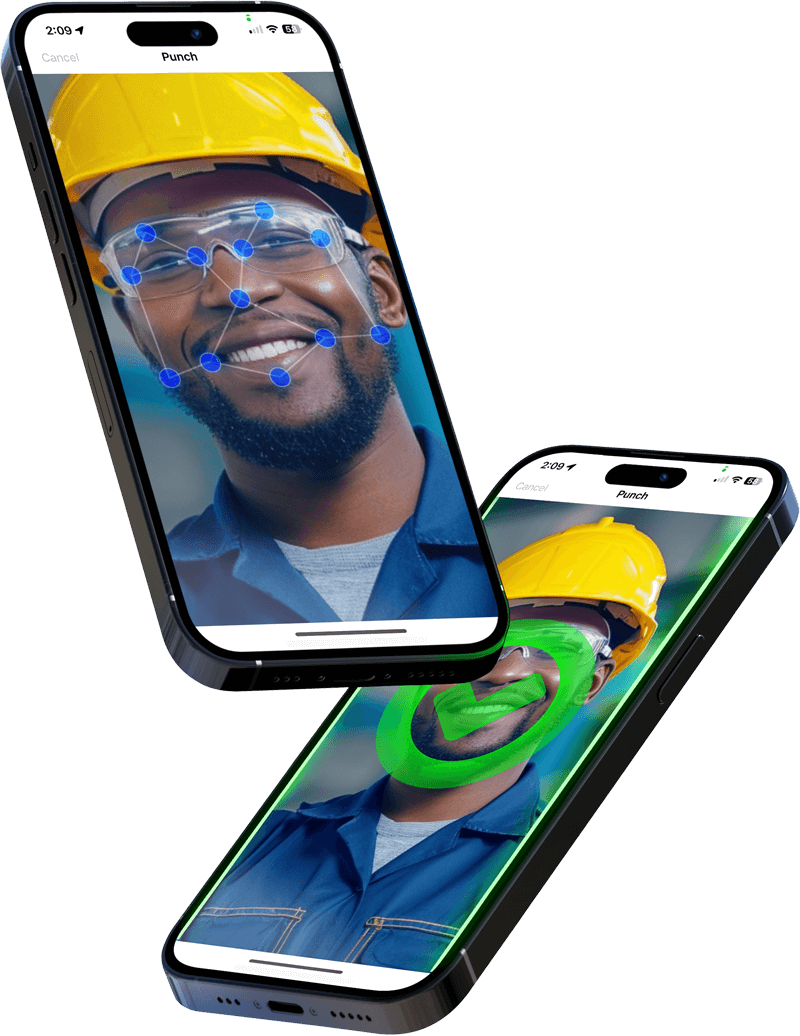
Snap a selfie and get to work
Intuitive configuration allows for employees to just clock in and get to work! It’s as easy as taking a selfie.
Let employees punch in offline
The entire punch sequence functions offline and uses a background sync technology unique to Findd. What does this mean? There is no connectivity situation that will prevent your employees from geofencing, facial recognition, auto-snapping the correct job, hierarchy, position, phase, shift, and punch questions.
In short, your employees can focus on getting to work.
A more intuitive employee experience
Mobile punching is the heart of the Findd time system. If the experience for the employee isn’t seamless and effortless, it opens up the process to both errors and fraud. Findd fully supports an offline punch sequence. Any Android or iOS device can be turned into an individual’s clock, or a multi-employee timeclock.
- Mobile Punching
- Web Punching
- Facial Recognition
- GPS Geofencing
- MicroLocations
- Employee Self Service
From simple to complex,
configure any use-case
Findd is built with both the simple or complex use-case in mind. From a small 5-10 employee operation, to some of the largest employers in the world with thousands of complex punch rules, the Findd time system can be configured to handle every scenario.
Hierarchy
Whether your hierarchy is a single list or a massive network of regions and departments, Findd can handle it all.
Pay Groups
Customizing pay groups allows an organization to define groups of employees based on settings such as pay calendars, overtime rules, and more.
Pay Types
Pay types define how a time duration is handled in terms of overtime calculation, accruals, and whether the time is paid or not.
Pay Classes
Pay class allows for the definition of pay rate, bill rate, burden, OT and OT2 factors per pay type for use in job budgeting
Overtime
Findd includes support for standard 40-hour per week overtime and California overtime calculations. Additionally, custom overtime rules can be created.
Punch Permissions
With Findd’s sophisticated n-level hierarchy, as well as full job management functionality, punch permissions can be perfectly tuned.
Job Management
Findd handles even the most complex job assignment scenarios, from jobs with a specific duration, location, phases, schedule, settings, client assignment, supervisor user, and more.
Client Management
Upgraded management with clients organized by hierarchies, client contacts, notes, jobs, schedules, and more.
Custom Payroll Export
Each payroll configuration can be unique. Findd allows for a specific payroll format to be configured based on your exact needs.
Punch Questions
Punch questions can be asked before punch in, before punch out, or only one time per day and can be configured to a wide range of scenarios.
Efficient, accurate payroll features
The ultimate goal of any time system is to correctly categorize time for each employee and efficiently pay them accurately and on time. To this end, Findd’s time and labor management tools make this payroll preparation process simple and efficient, without sacrificing any of the complexity needed to ensure accurate job-costing data.
Knowing who is working, who is approaching overtime, and seeing your data at a glance is vital to making decisions as a business leader. The Findd dashboard gives you a birds-eye-view of your most critical time data.
Findd’s dashboard simplifies timecard management by providing a centralized platform for tracking and reviewing employee hours. Managers can easily approve or correct time entries, ensuring accurate and up-to-date records.
Any punch that doesn’t fall within the configured biometric, geolocation, job-costing, and many other thresholds will be flagged and made reviewable to the proper administrator within your organization.
The Findd time system supports adding both money and hourly expenses. This makes reimbursing employees for expenses as well as compensating for bulk time simple and fast.
Any error in time entry gets progressively more expensive for your company. With the Findd mobile self-service functionality, not only can an employee review and approve their timecard, they are also required to validate the timecard approval with their signature.
With Findd, the payroll preparation module follows a best-practice approach to ensuring accurate and fraud-free time and expense data to be sent on for payment processing.
Any user with permission for prior period adjustments can find the past timecard, make any edits to time and expense to correct the record, and a copy of the original timecard will be preserved.
Findd allows for powerful hierarchy-based user permissions and roles to be defined. Easily define roles such as payroll manager, field supervisor, or district manager to facilitate the review, approval, and preparation for time and expense data to be exported to payroll.
Seamless data import with exterior systems
Findd integrates with virtually all third-party payroll, HCM, and/or time systems. Proper integration is critical for success because the Findd system can function as a simple time clock or as a full-time and labor management system. So whether your needs are basic or advanced, importing the right data will save time and money.
Findd supports out-of-the-box integrations with Quickbooks, Team Software, iSolved, Kronos, and many more! Ask us if we support your integration.
Findd continuously connects with your records management system to import employee demographic information. From simple imports of name and employee ID, to complex imports like accruals, Findd handles it all!
Organizing administrators and employees via a defined hierarchy is critical to maintaining control of punch permissions, supervisor approval workflows, and payroll preparation, validation, and export. The Findd import can map your source system hierarchy and import all changes continuously.
Findd gives you the ability to import jobs to match the specific locations where your employees will punch in and out. With job import, never leave your employees wondering where to work or how to allocate time.
Positions are optional and can be used to categorize the work being done by the employee. Because positions are chosen by the employee at the clock, importing the proper employee positions on an ongoing basis is critical to keep punch and job costing data accurate.
Findd allows you to categorize and define pay types for your employees. This includes regular pay types, differential pay types, or special pay types that require pay classes.
Many larger companies have layers of administration and supervision over their workers. By importing supervisor and administrative user assignments and positions, proper exception review, timecard review, and punch job costing can be conducted.
Punch questions, such as COVID pre-screening questions, questions about injuries suffered during a shift, or any custom questions required by your organization can be imported from an external source.